Online converter to quickly convert PDF documents into BMP images. Free to use, no registration, installation or email is required.
Online converter to quickly convert PDF documents into BMP images. Free to use, no registration, installation or email is required.
In this article, we’ll describe how to save BMP images (aka bitmap image files) as PDF files; all to help make content sharing easy. This will be especially useful if you want to send the image to someone.
With Smallpdf, converting BMP to PDF is actually really easy. Our nifty Image-to-PDF converter takes your file and returns a handy little PDF within seconds. Just to be on the safe side, here’s a quick step-by-step instruction on turning a BMP into a PDF.
How To Convert BMP to PDF Online:
Go to our image converter.
Drag the BMP into the toolbox.
Adjust the formatting, if needed.
Click “Convert” to turn the BMP into PDF.
Modify the PDF with other tools, if needed.
Click “Download” to save your new PDF.
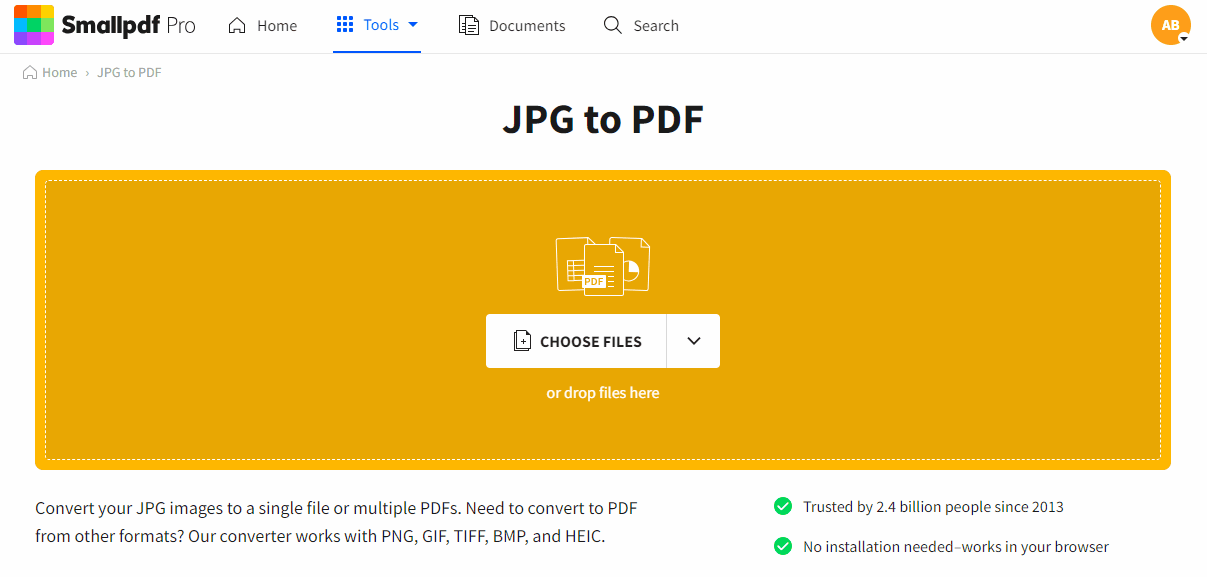
Convert BMP to PDF in a heartbeat!
Why Convert BMP to PDF?
BMP files can be quite large, as they contain a lot of data. They’re great for high-quality images, and bitmap is a good format for photo editing. PDFs, on the other hand, are lightweight, because the content is already compressed. That makes them easier to load, share, upload, send, or store on your PC.
The process of modifying PDFs is also much more convenient. There are over a dozen PDF tools on our site for you to convert, edit, sign, and compress your PDFs further, all for your convenience.
That’s not all, though. You can also split, merge, and delete pages of PDF documents with our suite of tools. We’ve previously whipped up a guide on rearranging PDF pages, if that’s something you’re interested in. While most people think of PDF as a very static file format, we consider it a starting point for lots of creative things!
And lastly, the portable document format is also a lot more versatile than the BMP format. For instance, you can upload a PDF document to Google to translate the content into other languages.
Do You Take Large BMPs?
Up to 5 GB per bitmap image! With a Pro account, you can also drag as many pictures as you’d like into the toolbox to convert them simultaneously. Less time spent on mundane document management tasks!
While you’re at it, just know that the image converter also accepts all the other standard image file types you encounter every day. So, if you have any JPG, PNG, GIF, or TIFF images you need to turn into PDFs, go right ahead!
All This at No Cost?
We have built our platform to solve tiresome tasks related to digital documents, especially when it’s linked to PDF (it’s in our name, after all). We also believe that simple and intuitive tools are best without a price tag.
In order to make this possible, we run our site sustainably through ads revenue. Some features are only available to Pro users. People who work continuously with PDF and BMP images, and need to use our converters a lot, can benefit from such a Pro account. It removes the daily usage limit, speeds up uploads, and unlocks a wide range of additional features within our tools. If you want to have a taste of this, but don’t want to buy the cat in the bag, we offer a 7-say free trial of Smallpdf Pro, no strings attached.
Who Uses Smallpdf?
Everybody. Students, teachers, architects, business executives. Anybody that receives and need to convert BMP to PDF, or any of the other numerous file types that we support. Over the years, we’ve helped countless people with their documents. Today, millions of users visit our site every month to convert, edit, compress, or even sign documents electronically.
If you’re new to Smallpdf, why not check out our tools via our homepage or other guides on our blog on how to simplify your workflows?



