
Create an electronic signature and sign your digital documents online for free. We support PDF, Word, PPT, Excel, and JPG images.
Create an electronic signature and sign your digital documents online for free. We support PDF, Word, PPT, Excel, and JPG images.
Hello! Electronic signing is becoming the norm in this day and age. Whether you need to sign a work contract for a new job offer or request a signature from a remote client halfway across the globe, you can freely use our online document signing app to do so, without the need to print and mail any paperwork.
How to Use the Smallpdf Document Signing App
Convert your file into a PDF if it isn’t already in this format.
Go to the eSign tool and choose ‘Sign a Document.’
Drag and drop your PDF into the toolbox.
Click ‘Place Signature’ to create your electronic signature.
Adjust the signature and hit ‘Finish’ to sign and download your document.
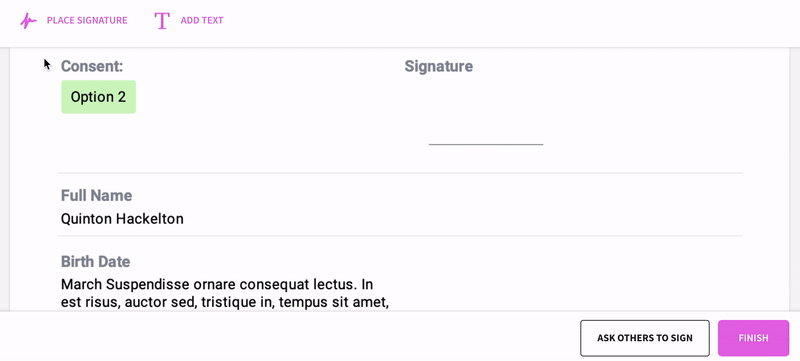
How to sign a document using our eSign tool!
While you have the document opened with our signing app, you can also click ‘Ask Others to Sign’ to request a signature from another party. When you do so, we will notify you via email whenever the recipient signs the document.
On the main page of the document signing app, you can directly click ‘Request a Signature’ if your goal is to request a signature instead of signing the file. In case you want to sign and send a document to multiple parties to sign individually, you’d have to do this repeatedly, rather than adding the many recipients to one sign request. Doing so would cause them to all sign the same document—which is not ideal.
If you wish to have the final version of the document in its original format, you can head over to our PDF converter, drag the signed PDF into the tool, and choose the file type you wish to export the file to.
Can the Other Party Sign for Free?
Yes. The person signing will receive the request to sign your document via email, and will not need to have an account to access our electronic signing app. When you send documents for signature, we will keep the file online for fourteen days for the person singing to complete the task. The first email will also specify this date—don’t forget to save your important documents once it is signed and ready for download.
The electronic signature app offers other parties also to create a new signature request. They have to repeat the process outlined above to prepare and send a different document. In case they have used up their free usage, we offer premium plans to unlock unlimited access to our eSign tool, as well as many other PDF tools for the user.
Are the Signatures Legally Binding?
If you are using our document signing app for free, a simple electronic signature will be generated. If you wish to have a legally binding, digital signature, a premium ‘Pro’ account is needed. Once you have this, every online signature created with our document signing app will contain a trail for you to track the creation date and time, as well as the signer’s name (Smallpdf, in this case, on behalf of the user). Remember to always check in with your local laws on the legality of digital and electronic signatures in your country.
To ensure that the signing experience is as smooth as possible, you can use our online eSign tool on any device—on your PC, laptop or handheld mobile device. We also have a mobile app!



