Quickly and easily convert your DOCX files to PDF with our online Smallpdf converter. There are no file size limits, and we don’t apply watermarks.
Quickly and easily convert your DOCX files to PDF with our online Smallpdf converter. There are no file size limits, and we don’t apply watermarks.
Turn your Microsoft Word files into PDFs within seconds to protect their contents from editing. One way to do this is to use the “Save as PDF” functionality native to Microsoft Word. This is nice and easy, so long as you actually have Microsoft Office and the file isn’t a nuisance to load due to its size. With our tool, none of that has to matter. We help you convert your DOCX to PDF quickly, free of charge, and without annoying watermarks.
How to Convert Docx To PDF Online
Go to the Smallpdf DOCX to PDF Converter.
Drag and drop your file into the toolbox.
Wait for the tool to convert your DOCX file to PDF.
Download your PDF file.
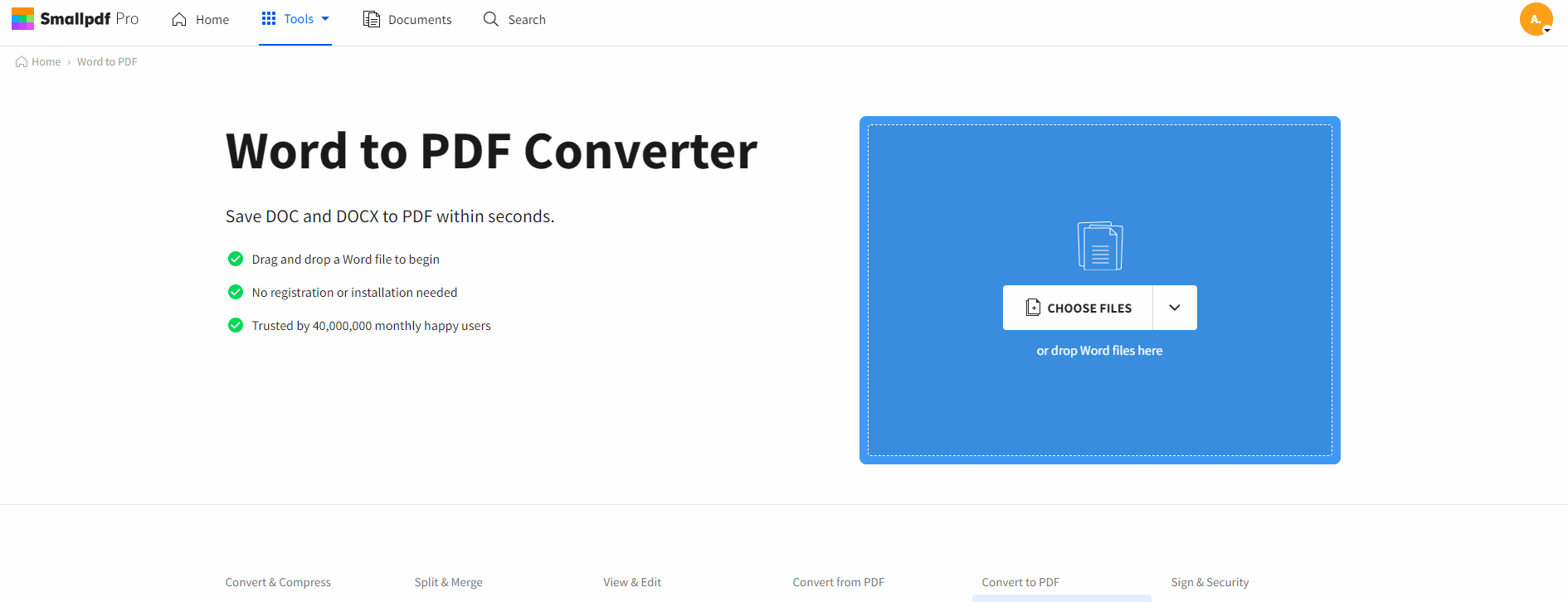
Here’s how to convert a DOCX file to PDF format using our online tool
How Does the Smallpdf Word to PDF Tool Work?
Our tool uses the same process Microsoft Word does when saving a DOCX as a PDF. When you drag and drop your file into our tool, we just take that work off your hands. If you’re worried about privacy and your data, rest assured: We use secure TLS encryption, and any file uploaded to our servers is automatically deleted one hour after processing. We keep the file for an hour so you can process it further with our many other tools. You can also share it with friends, family, or co-workers via email or even create a downloadable URL for others to access within a given timeframe. Apart from these options, your file isn’t accessible to anyone but you.
Can I Revert the Change?
Of course! Turning PDFs into DOCX files is one of our specialties. You can use the PDF to Word tool to change your file back to its original formatting and file type—without losing quality. Even if you never had the original Word file to begin with, we can turn any PDF into an editable Word document for you.
Is the Tool Free?
All of Smallpdf’s tools are free to use—with a free daily task limit. Besides converting DOCXs to PDFs, we can also save your files to JPEG, Excel, and PPT formats and convert older Word files, such as the legacy.doc format. We can do pretty much anything you can imagine—as long as it somehow involves the PDF format, even if it’s just a bridge format.
Plus, you can enhance your PDF files however you like. For example, you can delete pages, split up large documents, and combine them—the sky’s the limit! If you work extensively with documents and need unlimited access, you can try Smallpdf Pro—we offer a 7-day free trial, so you can test all of our tools to your heart’s content. You’ll also get access to Pro-exclusive perks, such as batch processing, file storage, and the offline Smallpdf Desktop App, which is fantastic for working on the go where you may not have reliable access to the Internet!
What Else Can I Do?
The PDF format is much more versatile than other file formats such as .docx, vector graphics, or spreadsheets. PDFs are accepted by most operating systems, and their content can’t be edited easily. Furthermore, they’re not dead ends. Whenever you receive a PDF, you can always convert it to a different file format or edit it using our suite of free PDF tools. Here’s a list of just some of the things you can do to enhance your PDF:
- eSign - Sign and request signatures for contracts, invoices, and more.
- Protect - Add an encrypted, super-secure password to your documents.
- Edit - Turn read-only PDFs into editable documents.
Of course, there is a lot more. You can find all our tools on our homepage. You can also convert DOCX to PDF on your mobile device using the Smallpdf Mobile App. With this app, you’ll get access to your favorite PDF tools right on your phone, so you can get your work done from anywhere.
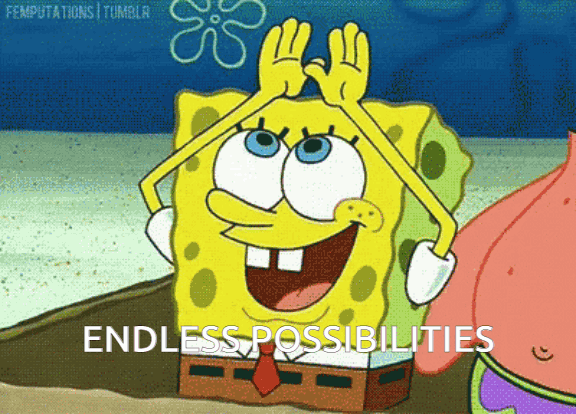
The possibilities are endless



