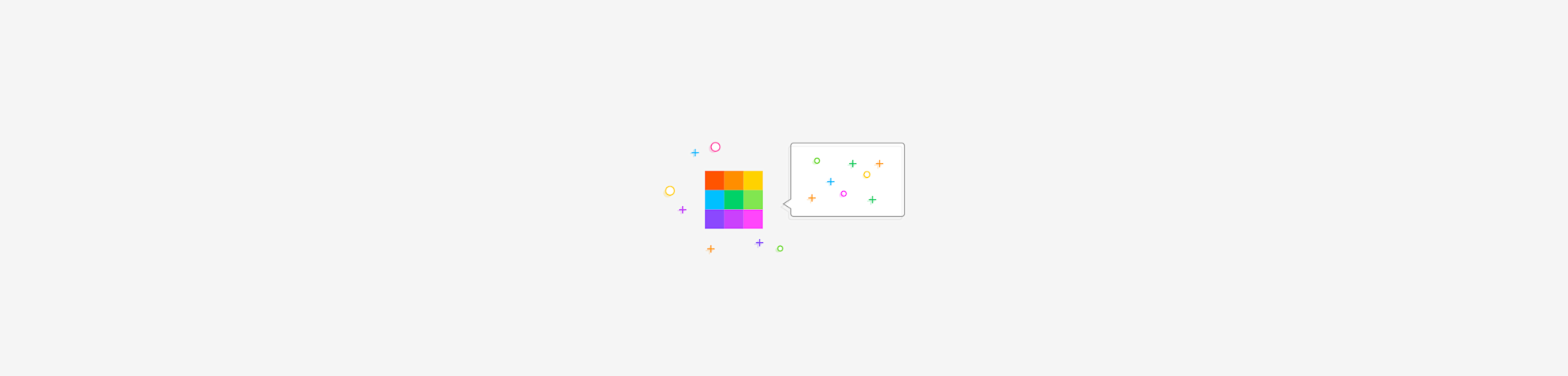
Flatten your PDF in one click with Smalldf. No registration or installation is needed to access our free online PDF tools.
Flatten your PDF in one click with Smalldf. No registration or installation is needed to access our free online PDF tools.
Remember when you had to print out forms or contracts to fill in your information or sign them? It was annoying, time-consuming, and simply not fun at all. You had to print out a blank form, enter all the information by hand, scan it, save it as a PDF or image, and then attach it to an online system or an email.
Nowadays, a lot of PDF forms can be filled out easily using a regular PDF reader. The only concern you have is that once you complete these forms, anyone you send them to can theoretically still make changes. We don’t want that, of course. An easy way to ensure your documents are not tampered with is by flattening them – in other words, turning them into non-editable PDFs. Doing so will render all the interactive elements (checkboxes, checklists, and buttons) into one flat PDF.
And the best way to do that? Our free Flatten PDF tool.
How To Flatten a PDF File Online for Free
Go to our Flatten PDF tool.
Upload the PDF you want to flatten.
Wait a couple of seconds while we flatten the PDF.
Done! Download your flattened PDF.
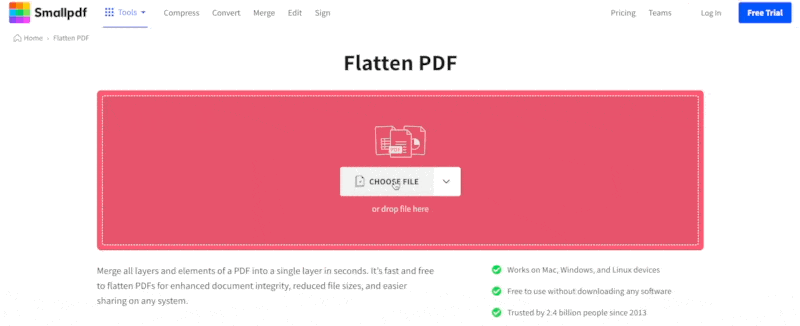
How to flatten a PDF in less than half a minute!
What Does It Mean To Flatten PDF?
You may be wondering what a flattened PDF is. Well, a PDF document usually has multiple layers with different content or information in each of them. The process of flattening involves transferring the data you see on the PDF into a flat image. Doing so will remove all additional layers and elements that would display once you trigger it, like a drop-down list. The result is a “what you see is what you get” file—all details are “integrated” into one cohesive layer. No more drop-down lists, no more clickable checkboxes, just your information in a non-editable PDF.
Flattening your PDF will ensure that the information can’t be changed when someone else opens the file. This is important when you’re submitting a form to guarantee that no one will accidentally change the data.
Filling Out Forms Before Flattening
If you want to make changes to your form before flattening your PDF, we’ve also got you covered there. While most PDF readers allow you to use interactive elements and thus fill in the necessary information, they won’t let you make changes to static content. For example, if your PDF form doesn’t have interactive elements, filling in your information may seem like a difficult task. But don’t print it out just yet to fill it in by hand! As you have seen above, Smallpdf offers a powerful and free PDF Editor. With it, you can insert your information easily and flatten your PDF right from within the tool. Let’s have a look:
- Drag & drop your PDF into our PDF Editor.
- Add information and white out sections as needed.
- Click on “Export” and choose the option “Flatten PDF.”
- Confirm your choice and download your flattened PDF.
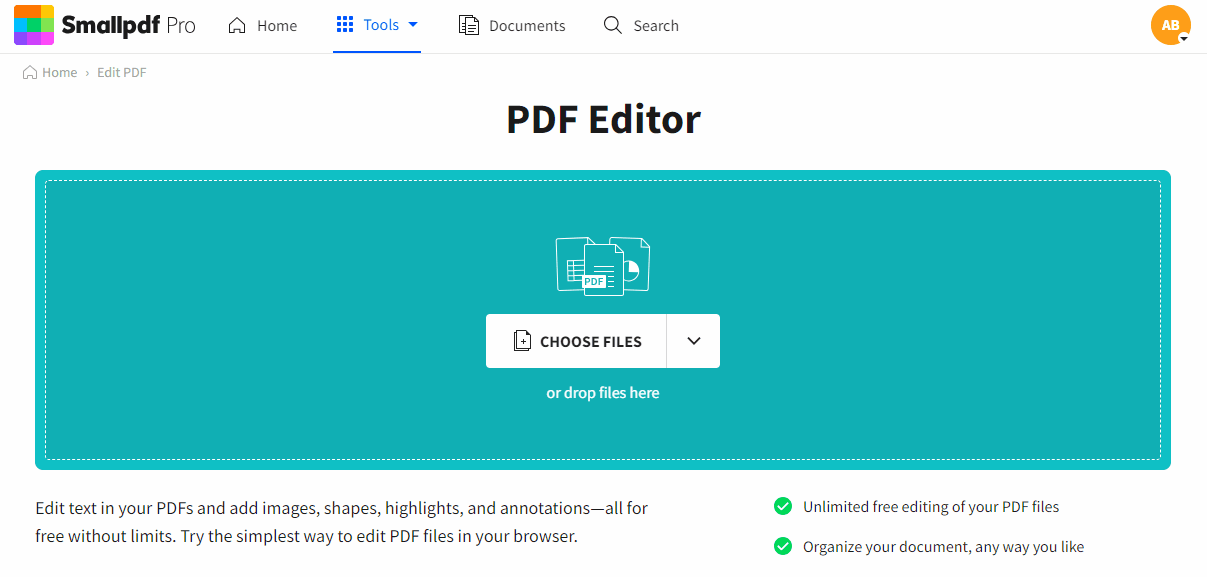
How to fill out a form and then flatten your PDF
Reducing the Size of a Flattened PDF
Logically, the more information a file contains, the larger it is. Once you remove layers from your PDF by flattening it, most likely the size of your PDF will drop, maybe even considerably.
If you still think your file is too large, you can use our popular online PDF compressor to reduce the size of the PDF after you flatten it. The process is pretty much the same. You upload it to the Compress PDF tool, pick the compression rate, and sit back, allowing Smallpdf to work its magic. This particular tool will extract and remove duplicate data from your PDF file, resulting in an even smaller document.
The basic compression option will flatten the PDF and compress it in a way that maintains the formatting, as closely to the original file as possible. The strong compression rate gives you the option of reducing the file even further if you need to. This may impact the quality of pictures in the PDF, but not in a way that they’d be unrecognizable. If you want to use our strong compression option, you'll need to get yourself a Pro account—try it for free with our 7-day free trial.

How to compress a flat PDF
How Can I Edit the Flattened PDF?
Using any normal PDF reader, you can’t. After all, you’ve taken a snapshot of the final version of the form, the way you wanted to save it. However, you may try to convert it to an editable Microsoft Office format. Smallpdf utilizes a unique OCR formula to extract and save the content into an editable format for you to do your editing. And there’s always the PDF Editor to help you get the job done.
Finally, don’t forget to sign your PDF before submitting it! Smallpdf offers a nifty tool for electronic and digital signatures called eSign. You can quickly sign your files or even request signatures from others right then and there. Just think of how much printer ink you’re saving when you’re using Smallpdf!
To make work with PDF even more easy, check out our blog homepage, which lists 100+ tutorials on how to work with digital documents.
Happy creating!



