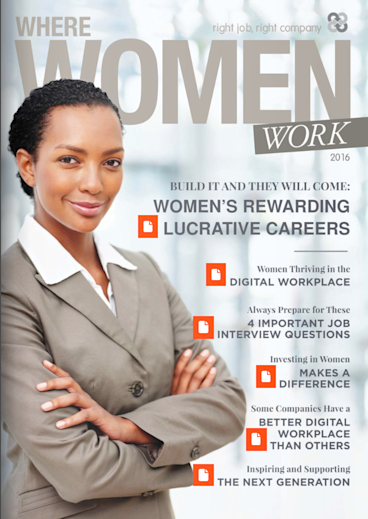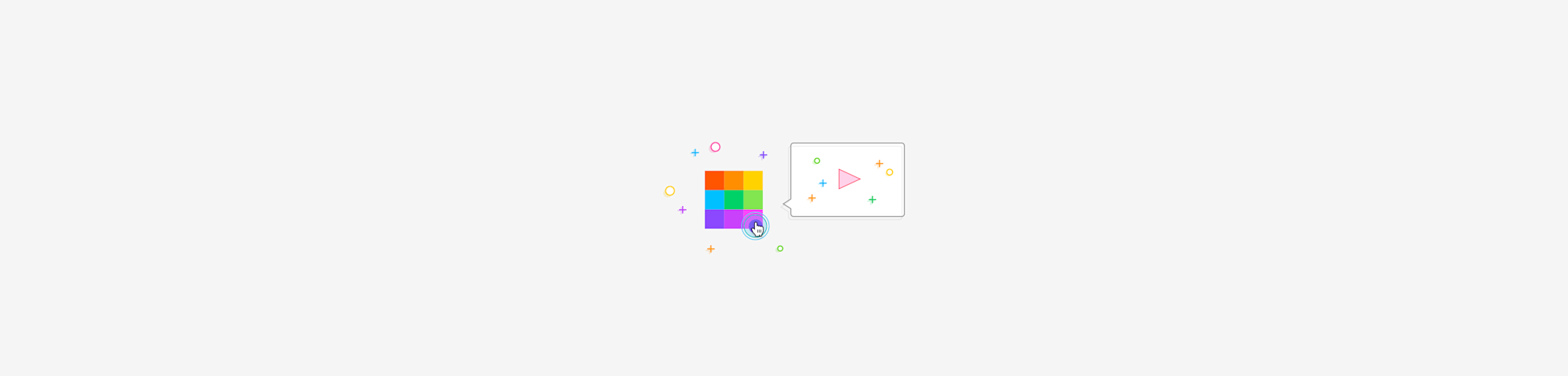
PDF files don't always have to be a dead-end. We've teamed up with Flipsnack to help you create the perfect interactive PDF!
PDF files don't always have to be a dead-end. We've teamed up with Flipsnack to help you create the perfect interactive PDF!
Let’s face it, PDFs are usually pretty boring documents! But, we need PDFs in our lives, especially when working in an office. So, why not get creative and make your PDFs more interactive and engaging for your audience?
Well, if you’re looking for ways to make your PDF catalogs, magazines or portfolios more engaging and interactive, this guide will come in handy. Let’s start by defining what a PDF is.
What is a PDF?
Quite an easy concept to define, as we’ve all used it at least once in our lives. A PDF (portable document format) is a file format for capturing and sending electronic documents in exactly the intended format. PDF is one of the most commonly used file types today and PDF files are mainly meant for viewing, not editing.
How to make PDFs more interactive?
We usually use PDFs to share documents, catalogs or magazines with our readers, customers, colleagues or friends. In this digital day and age, brands are in a constant battle for customers’ attention. And holding a customer or reader’s attention for as long as possible is no easy job.
Yes, PDFs can be quite a dull and boring format, but there are several ways to add a layer of extra interactivity.
Here’s how you can make your PDFs more interactive:
When thinking about interactive PDFs we’re probably talking about digital catalogs, magazines, booklets or even presentations.
Hyperlinks
Adding hyperlinks is a great way to make your PDFs more interactive. Let’s say you created a digital catalog to showcase your latest shoe collection. Adding hyperlinks to your digital catalog is great for sending readers directly on your website. Such an easy way to increase traffic and sales on your website!
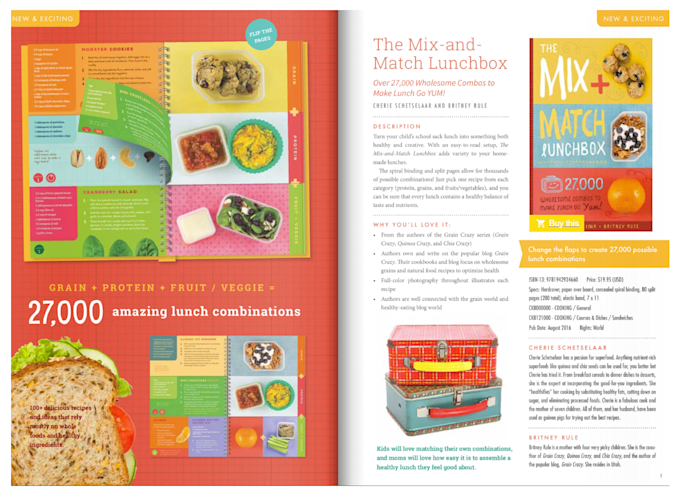
Videos
A picture paints a thousand words, but I’d say that a video shows a thousand pictures. Building a professional portfolio and including a presentation video is quite an attention grabber. Easily personalize your presentation by inserting video files into your interactive PDF document. Add customized control buttons to fit your branding.
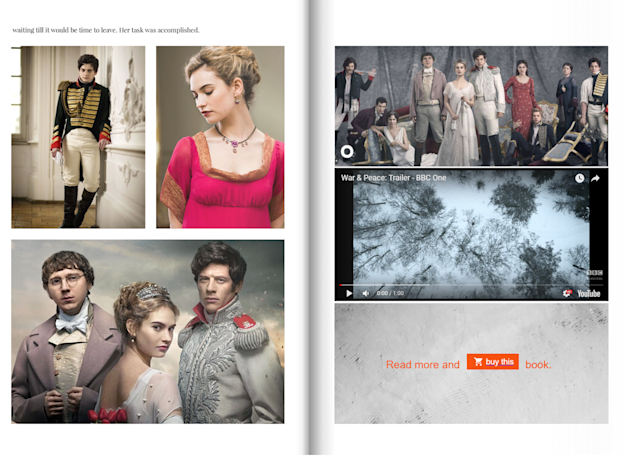
Buttons
Adding call to action buttons in your PDFs can help your readers easily navigate through it. You can also add social media buttons to have readers engage more with you or your brand on Facebook, Twitter or Instagram. See example:
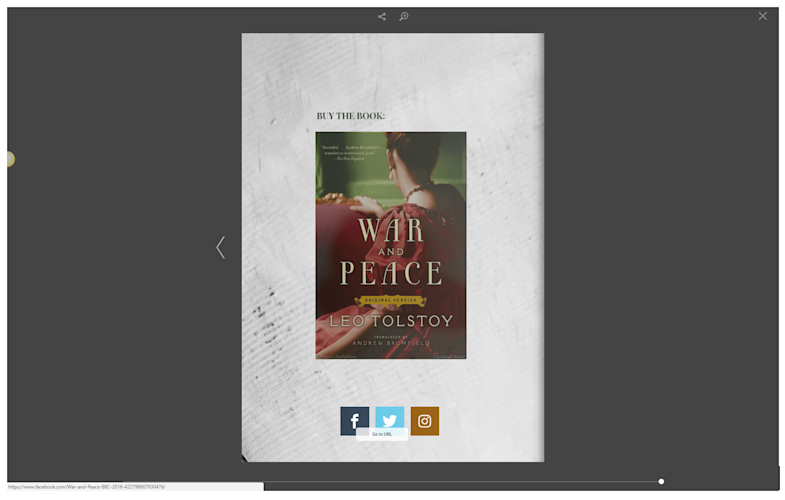
Form fields
If you wrote a free ebook that you’d like to share with your audience, adding an interactive form field is mandatory. Such an easy way to grow your email newsletter list.
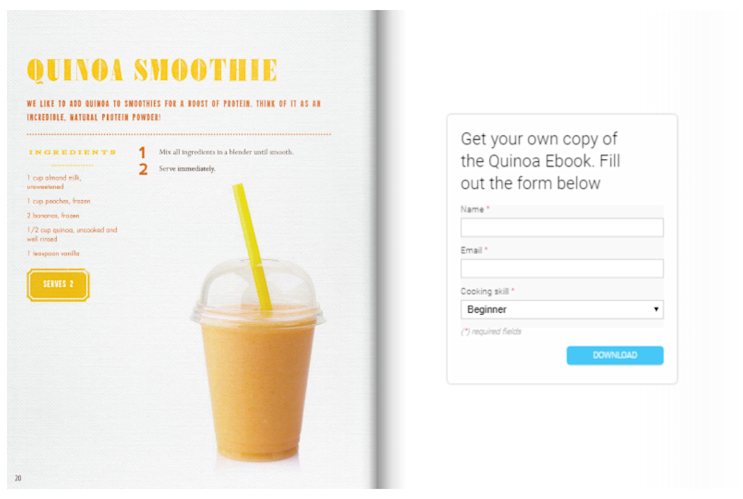
Photo galleries
Adding images in your PDF document is commonly used. However, when it comes to making an interactive PDF, why not go the extra mile? Add multiple images on the same page and navigational buttons to the gallery, so readers can flip through images more easily.
Audio files
Podcasts are now more popular than ever. Why not include an audio file in your interactive PDF? If you didn’t know, you just found another interesting way to make your PDF more interesting.
How to create an interactive and engaging PDF?
For all professionals out there, a good option for creating engaging PDFs such as digital catalogs or presentations is the Adobe suite. But, let’s face it, we’re not all professionally designing interactive PDFs all the time.
So, there are other online tools that can help you create interactive digital catalogs or magazines. A very easy to use tool is Flipsnack. Simply upload your PDF or create a new flipbook using a template and add some interactive elements. You can add interactive elements such as buttons, hyperlinks, audio, video and interactive forms.
Interactive PDF examples
Here’s a great example of an interactive PDF magazine: Where Women Work Australia
Where women work magazine is using hyperlinks and captions to make the reading process more smooth and engaging for all readers out there.
Halstead Grange is using interactive form fields as a way to get more subscribers to their email newsletter.
Conclusion
Making your digital flipbooks, catalogs or magazines more interactive is a great way to have your business stand out. Adding hyperlinks, buttons, video, audio or even interactive form fields will definitely keep your audience engaged and preoccupied with your PDF. So, why not try it out? Let us know in the comments down below if you’re already doing this or if you’d like to add more dynamic elements to your PDF.