
Discover in these step by step how to print PDFs offline or online from your preferred PDF reader.
Discover in these step by step how to print PDFs offline or online from your preferred PDF reader.
We know that one of the great benefits that the PDF format has brought to the world is the ease of creating and sharing light, secure and comfortable documents for digital reading.
We can say that PDF is one of the great ambassadors of a world with less paper waste.
However, sometimes printing is necessary. It may be that you need to print a homework assignment for your children, for example, or print a report for that boss who still lives in the Stone Age?
Well, although we live in an increasingly digital age, printing documents is still possible.
Printing PDFs is very simple and practically all programs follow the same pattern. Here are some of them.
How To Print PDF From a PDF Reader Installed on Your Computer
Open your document with your favorite PDF reader (we hope it is the Smallpdf Reader 😄).
Click on ‘File’ > ‘Print’
Select your printer and adjust the settings.
Click on ‘Print’
That's it. Grab your sheets from your printer.
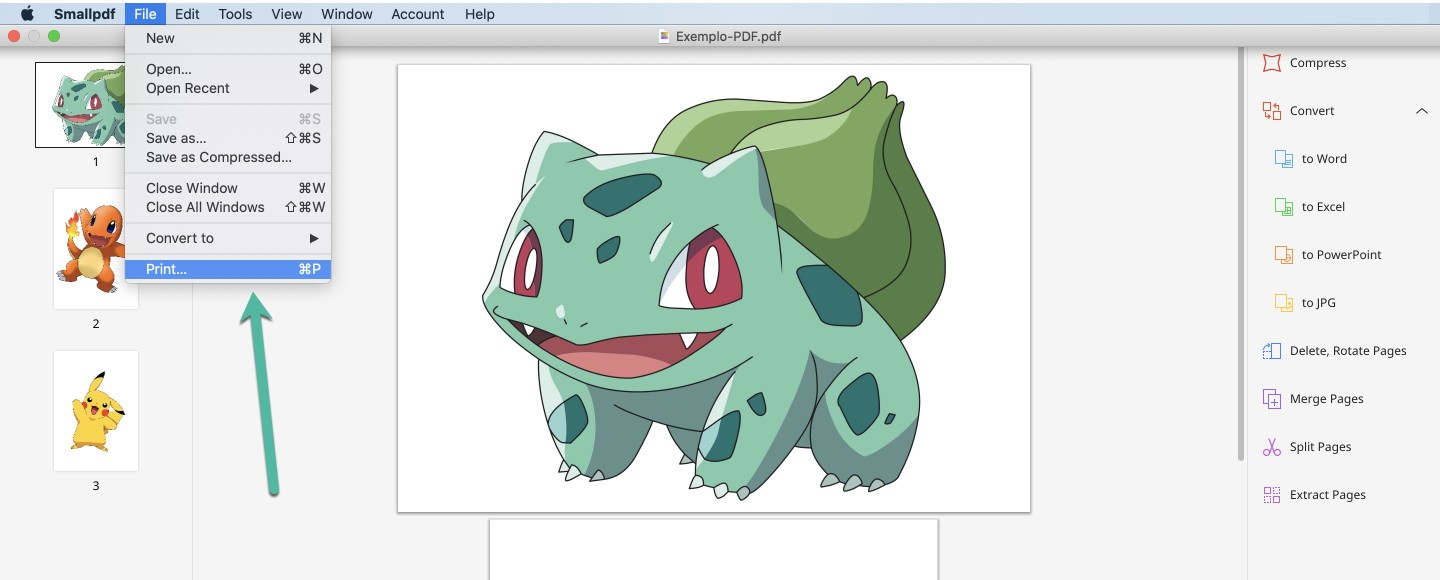
How To Print PDF From a PDF Reader Installed on Your Computer
How To Print PDF in Google Chrome (or Other Browser)
- Find your PDF in your local folders
- Right click on the document
- Select 'Open with' > 'Google Chrome' (for example)
- In the browser, click on 'File' > 'Print'
- Select your printer and adjust your settings.
- Click on 'Print.'
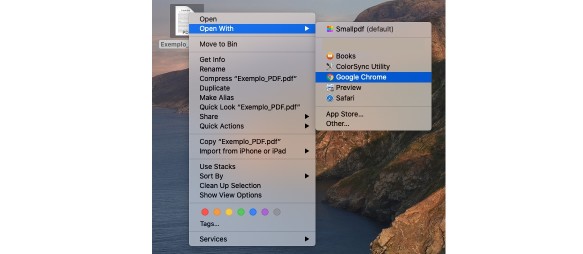
How To Print PDF in Google Chrome (or Other Browser)
How To Print PDF With Smallpdf Online PDF Reader
Now, if for any reason the above two options do not work—either because you are using a public computer with no PDF program installed, or because browsers are not configured to open PDFs—you can always count on us.
- Access Smallpdf's online PDF reader.
- Drag and drop your document to the indicated area.
- Click on the printer icon.
- Select your printer and adjust the settings.
- Click on 'Print.'
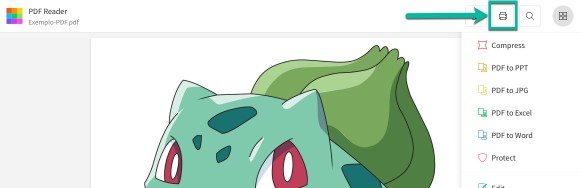
How To Print PDF With Smallpdf Online PDF Reader
Very easy, isn't it?
But don’t print too much! The planet says thank you. 🌎
What Else Can Smallpdf Do?
We do everything and a little more with digital documents! You can check all our tools on our homepage.
Here are some of the available tools
- Convert PDF: our Word, Excel, PowerPoint and JPG converters to PDF (and vice versa) are to leave your chin hanging.
- Compress PDF: make your PDF even lighter!
- E-Sign PDF: insert e-signatures and request other people's signatures.
- Protect PDF: add a robust password to your documents to prevent snoopers from seeing what they shouldn't!



