Stuck with a protected PDF that can’t be modified or printed? Use the Smallpdf Unlock PDF tool to enable printing for free.
Stuck with a protected PDF that can’t be modified or printed? Use the Smallpdf Unlock PDF tool to enable printing for free.
When you can’t print a document, one of two things is the reason: either it's password-protected, or the creator of the content has restricted it from being edited or printed. Naturally, as the most popular online PDF tool on the net, we have solutions for both cases. Carry on reading to find out more!
How to Print a Password-Protected PDF
First, go to the PDF Unlocker.
Upload your PDF file via drag-and-drop.
Tick the checkbox to swear that you have editing rights.
Click “Unlock PDF” and download your PDF.
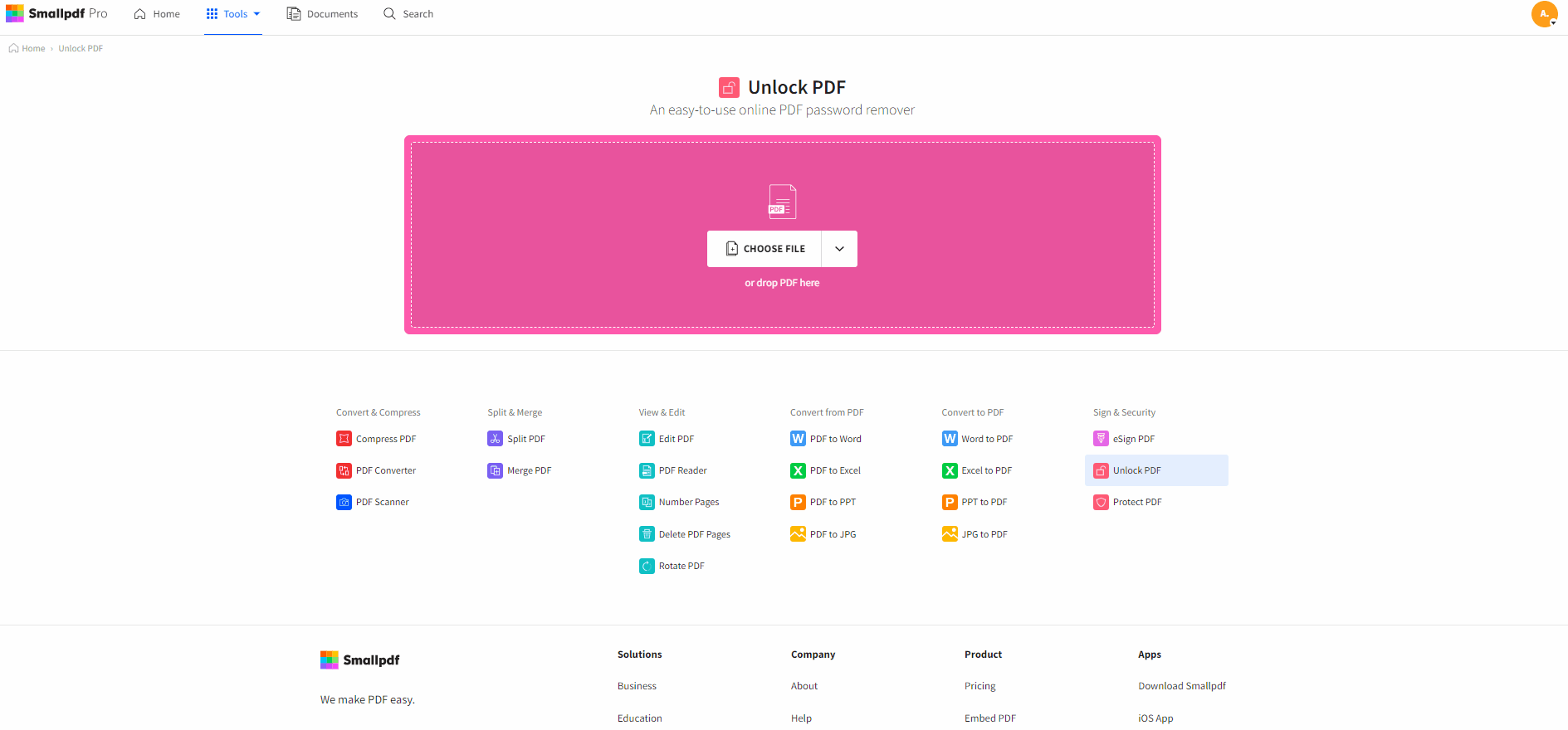
How to print a secured PDF file with Smallpdf
Of course, if you have the password, you can just open the file, open the print dialog via Control or Command + P, and print your secured PDF. But if not, the process described above, which removes the password security of a PDF, should do the trick.
Please note that this method can’t unlock heavily encrypted PDF files—like those created with the Smallpdf Password Protect PDF tool. If your file is protected like that, you need the password, but for regular encryptions, this should work like a charm.
The other reason you might be unable to print the file is that the creator applied print restrictions. To verify this, open your PDF file, and you’ll probably see that the content can’t be highlighted using your PDF editor. The best option would be to ask for editing permission for the PDF. But if this isn’t possible, you can convert the PDF file to an editable format, such as Word, and then click the print icon to get going.
How to Print PDF Text for a File With Printing Restrictions
- Go to the PDF Converter.
- Drag and drop your PDF into the toolbox.
- Convert it to an editable format—Word, PPT, or Excel.
- Download or save your file to Dropbox or Google Drive.
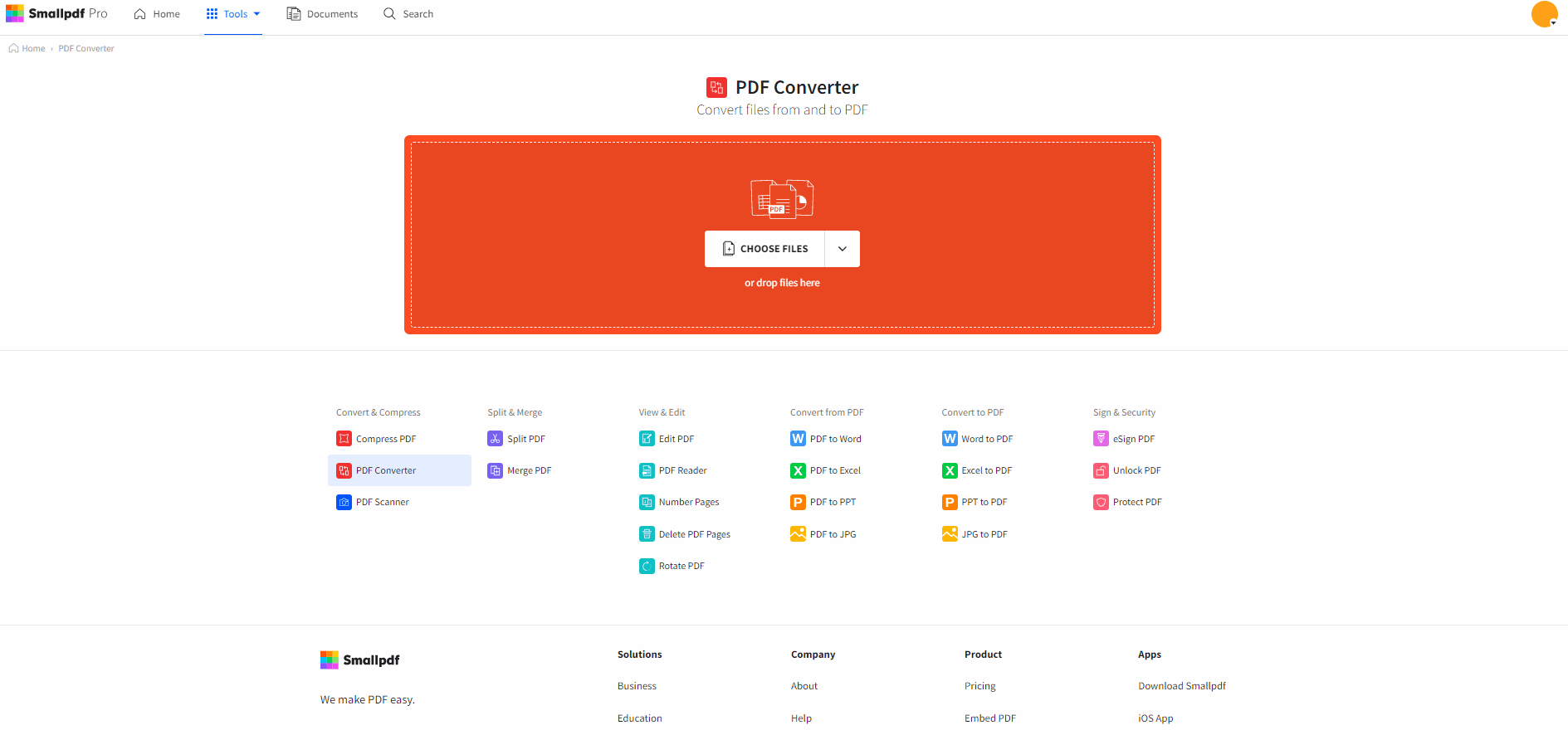
Method 2: Change a PDF into a printable format, i.e., Word
When you open your new document, you’ll see that we used Optical Character Recognition (OCR) to extract the content of your secured PDF into another format. You can easily add or remove information and print the protected PDF that has been converted to another file type. We are consistently working on improving this solution to maintain the file content and formatting as close to its original appearance as possible.
Can I Secure My PDF Again?
How great would our tool be if we couldn’t undo this process? You can both print protected PDF files and password-protect them to be sure that nobody else can see, edit, or print your content. Doing so involves using the Protect PDF tool, picking a password, and saving your PDF back to your local hard disk.
In addition to the two tools mentioned here, don’t forget that once a PDF is ready for printing, you can always edit, compress, or e-sign it using our full PDF suite. Smallpdf is currently the most popular online PDF software, with millions of monthly users, and we hope to solve any difficulties you may encounter while working with digital documents.



